Wyoming State Water Plan
Wyoming State Water Plan
Wyoming Water Development Office
6920 Yellowtail Rd
Cheyenne, WY 82002
Phone: 307-777-7626

Wyoming Water Development Office
6920 Yellowtail Rd
Cheyenne, WY 82002
Phone: 307-777-7626



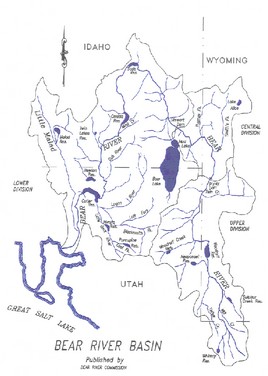
PDF (3,234kb) or HTML Access the 2001 Bear River Basin Final Report here
PDF (532kb) or HTML Access the Bear River Basin Report Executive Summary here
PDF (1,113kb) or HTML Introduction to the 2001 Bear River Basin Water Plan Final Report.
PDF (1,012kb) or HTML The basin water use profile provides an inventory of water use and water development projects. It not only provides the necessary understanding of the location, source, and quantity of basin water use, but also provides an understanding of how water is used.
PDF (815kb) or HTML The basin water quality profile provides an inventory of current water quality issues and trends in the basin. Similar to the existing water use profile, surface and ground water quality was assessed in preparation for subsequent sections in the report.
PDF (1,079kb) or HTML Water supply planning requires consideration of many factors, including hydrology, water quality, physical facilities, and legal and institutional requirements. Surface water spreadsheet models were developed in this section.
PDF (1,380kb) or HTML The starting point for the development of water demand projections requires an understanding of the current economic and demographic conditions in the basin. The identification of historic changes and trends in the basin, plus the evaluation of the most important sectors from an economic and water use standpoint, helped define the emphasis for future economic and demographic scenarios.
PDF (500kb) or HTML Wyoming's Water Planning Process is not intended to provide a directive for the implementation of future water development, but rather to provide the basic information needed to address water issues that arise in the future.
| HTML | Technical Memoranda | |
|---|---|---|
| 63 kb | 324 kb | Cover Page |
| Chapter 2 | ||
| 79 kb | 111 kb | Tab A - Wyoming Water Law Summary |
| 44 kb | 124 kb | Tab B - Amended Bear River Compact |
| Chapter 3 | ||
| 895 kb | 1,137 kb | Tab C - Surface Water Data Collection & Study Period Selection |
| Click for Listing | Tab D - Diversion Operating Memoranda | |
| 85 kb | 992 kb | Tab E - Irrigated Lands Mapping |
| 138 kb | 624 kb | Tab F - Water Rights Permits GIS Development |
| 406 kb | 268 kb | Tab G - Crop Consumptive Use |
| 26 kb | 39 kb | Tab H - Efficiencies and Return Flow Patterns |
| Click for Listing | Tab I - Storage Summaries | |
| 114 kb | 437 kb | Tab J - Municipal Water Use - Town of Cokeville |
| 108 kb | 671 kb | Tab J - Municipal Water Use - Town of Evanston |
| 6 kb | 15 kb | Tab K - Industrial Water Use |
| 343 kb | 2,537 kb | Tab L - Environmental Water Use |
| 71 kb | 595 kb | Tab M - Recreational Water Use |
| Chapter 4 | ||
| 257 kb | 669 kb | Tab N - Surface Water Quality |
| 905 kb | 5,687 kb | Tab O - Ground Water Resources |
| Chapter 5 | ||
| Click for Listing | Tab P - Spreadsheet Model Development | |
| 4 kb | 11 kb | Tab P - Use of Bear River Spreadsheet Model |
| 108 kb | 341 kb | Tab P - Surface Water Calibration |
| 176 kb | 431 kb | Tab P - Available Surface Water Determination |
| Chapter 6 | ||
| 287 kb | 273 kb | Tab Q - Historic & Current Economic & Demographic Conditions |
| 658 kb | 176 kb | Tab Q - Future Economic & Demographic Scenarios |
| 88 kb | 99 kb | Tab Q - Future Water Demand Projections |
| 10 kb | 22 kb | Tab Q - Future Recreational Demands |
There are two versions of the model which can be selected for each of the three hydrologic conditions. The differences between the versions lie in the manner in which the ungaged reach gains and losses are determined. To determine which of the two versions to select please read the following Model Version Selection Memorandum.
| ||||||
* Please note that these files are in read only format. Any changes to the model made by the user may change the results and must be saved with a new file name.
** For Windows XP users - Due to additional security levels, XP users may have to manually
change their security levels. If you receive a message when opening Microsoft Excel that reads as follows:
"Macros in this workbook are disabled because the security level is high..." click OK and perform the following
routine: Under the Tools menu, click on Macro then Security. Change the Security Level to Medium, this will enable
the user to go to the Spreadsheet Model Main Menu.